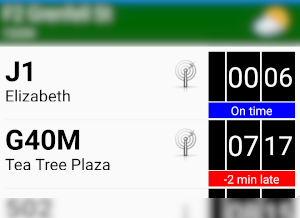Find and add a stop
1. To find your first stop click on the magnifying glass on the top right of the screen
Select either the map button or start typing some text
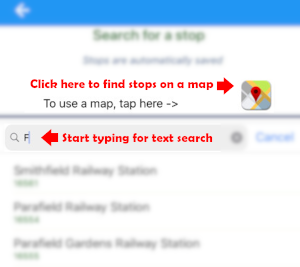
Using the text search
The text search will match just about anything; stop name, street name, suburb etc.Stops will automatically start appearing under the text box.
When you see the stop you want, simply click on it
Using the map
After clicking the map button, a page will load showing your current location and all stops with a 500 meter radius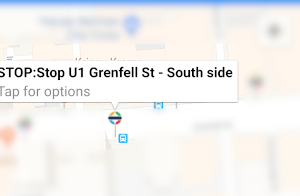
Tap on the stop you want and you will be prompted to view the arrivals.
The arrivals are now displayed showing how many minutes and seconds until arrival
In this image the J1 is arriving in 6 seconds while the G40M is due in 7 minutes and 17 seconds